 4105
4105
APU-BYOD stands for “APU Bring Your Own Device.” This network is designed for your personal devices, such as laptops, tablets, cell phones, streaming boxes, smart TVs, printers and gaming consoles. The byod.apu.edu website allows you to register for a personal pre-shared key (PSK) password to connect your devices to the APU-BYOD Wi-Fi network.
1. Go to byod.apu.edu and click on "Sign In"

2. Enter your APU NetID (no @apu.edu) and password

3. Enter the six digits from your authenticator app

4. Read the Terms and Conditions

5. Scroll down and click on "I agree to the Terms and Conditions"

6. This will randomly generate a personal PSK that can be used on your devices to connect to the APU-BYOD Wi-Fi network. Note: if you are casting from one device to another, both devices should be connected to the APU-BYOD Wi-Fi network. Please remember, for your safety and privacy, do not share your personal PSK. Your PSK will expire annually on May 15th.
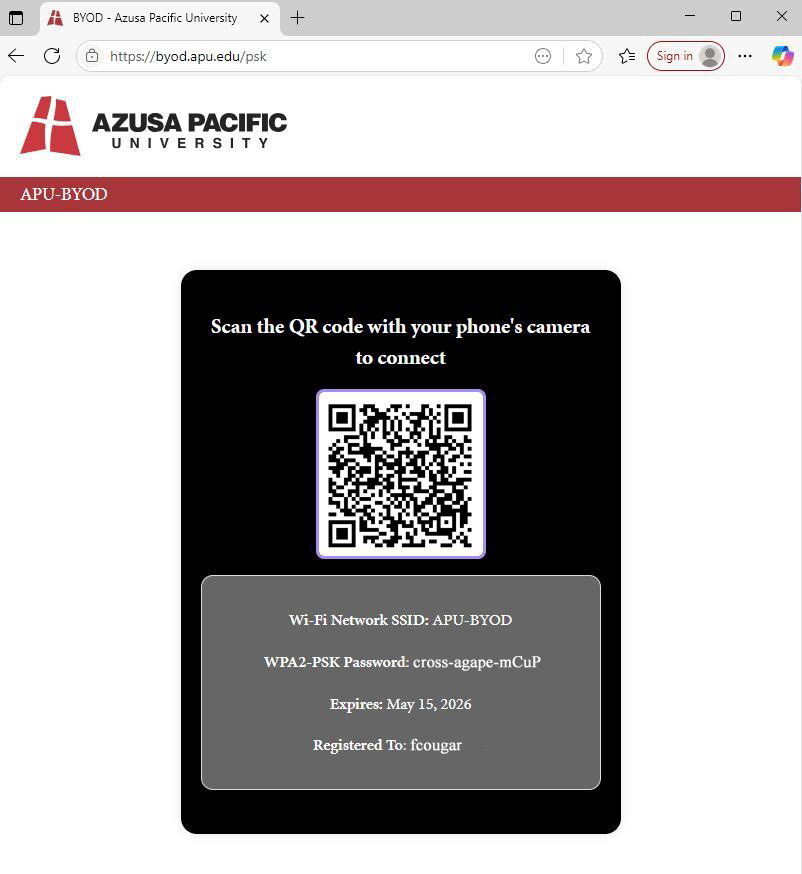
Note: This network is currently not available at the High Desert, Murrieta and Orange Country Regional Centers.



